Here's a quick way to create a landing page as part of a tripwire sales funnel inside Joomla! CMS
If you’re new to sales funnels, all you need to know is that they are a series of pages to quickly take a person through the AIDA framework.
In other words, a sales funnel offers a way to turn a prospect (a random person interested in your stuff) into a paying customer.
One of the fastest ways that you can convert a prospect to a customer is through a tripwire sales funnel. Here’s how you can set this mechanism up on your Joomla! website.
What Is A Tripwire Sales Funnel?
A tripwire sales funnel, also known as an ATM accelerator funnel by Miles Beckler, consists of a landing page that contains a small ask, or pitch, in exchange for some information (usually an e-mail address). The tripwire means the landing page is immediately followed by a product pitch when the user consents to the first ask.
Example Landing Page
Here’s what a landing page, or the first step in a tripwire sales funnel, might look like.
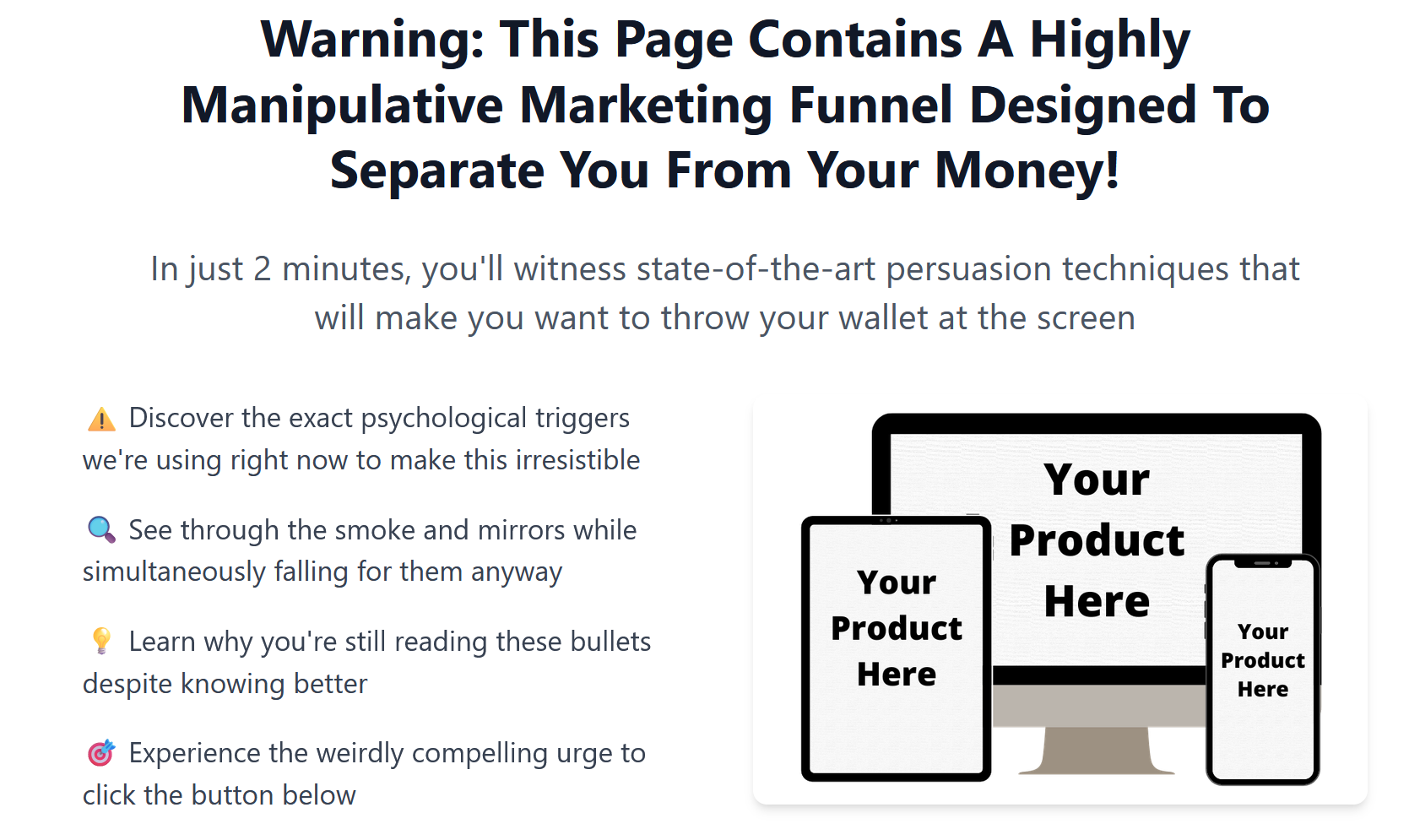
In other words, the first page of a tripwire sales funnel requests something simple, usually an e-mail address, and if the user successfully inputs the information, the user is immediately hit with a paid offer, in the form of a sales page.
You may think that tripwire funnels usually require fancy funnel software, but you can set one up on your Joomla! site relatively quickly.
How To Set Up A Tripwire Funnel On Joomla
All you need to do to set up a tripwire funnel on Joomla is create a landing page, publish a module to collect the e-mail address, and publish your tripwire offer. Here are the steps in order:
- Create a landing page which can be an article or something you created with a page builder.
- Publish a second page, which is a sales page containing your tripwire offer.
- Publish a module on the first landing page to collect the e-mail address and redirect to your tripwire offer upon successful submission.
Let’s look at those steps in detail.
Step 1. Create A Landing Page
First, you’ll want to create a landing page, to send traffic to and collect e-mail addresses. You can create a simple article in Joomla, and a menu item that points to the article.
Go to Content > Articles, and create a new article. This is where you’ll put the sales copy for your opt-in page.
You can also add a product image mockup as a main article image, to enhance your landing page and increase conversions.
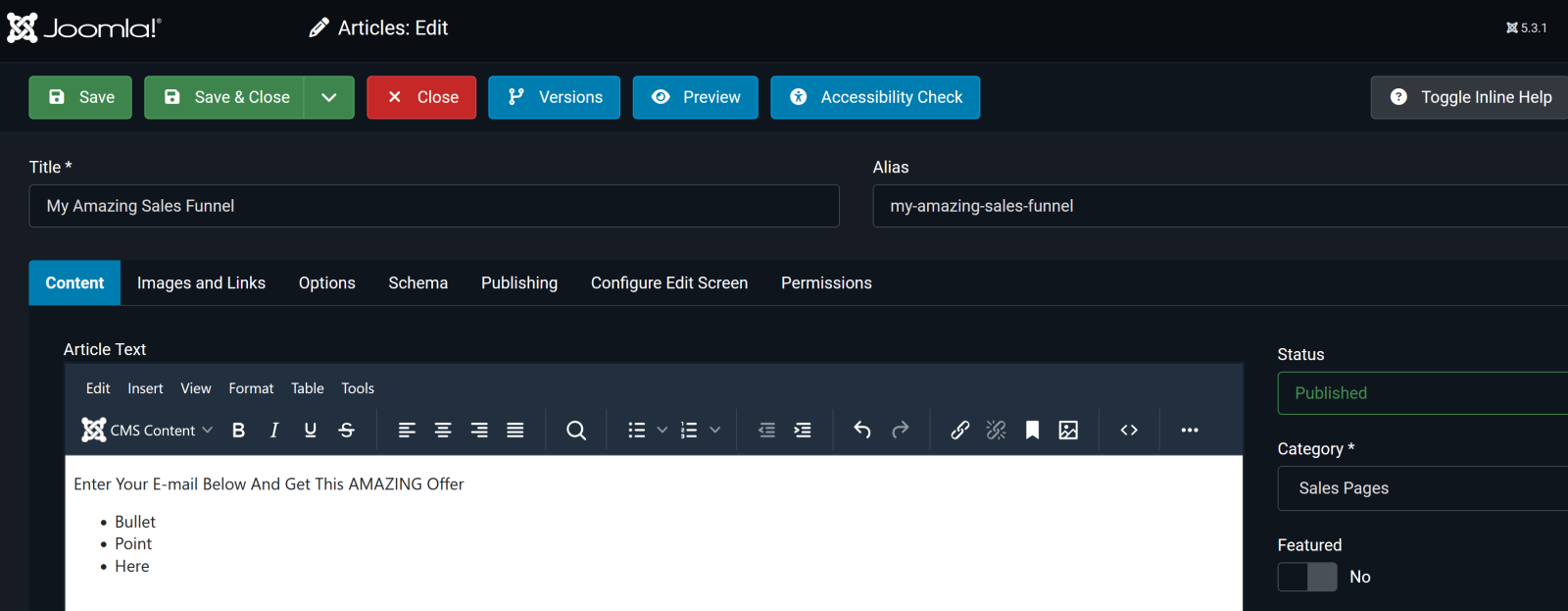
Then, go to Menus > Main Menu (or whatever menu you like) and create a menu item that points directly to the article.
If you followed these steps correctly, you should end up with a landing page that will convert like crazy and that looks somewhat like the example below.
Step 2. Create A Sales Page For Your Tripwire Offer
Next, you’ll need to create a sales page that outlines your (paid) offer.
This is a super straightforward step, as you just need to repeat the previous steps to create a sales page and a menu item.
You’ll need to keep note of the name of your menu item for the next step.
Create A Capture Mechanism
To actually collect the e-mail addresses and send your unwitting user to your $19.99 offer, you’ll need some sort of mechanism to capture the e-mails, and redirect them to your sales page.
Luckily, with Joomla!, this is a piece of cake with the Sign Up Chimp Module.
Using The Sign Up Chimp Module
The Sign Up Chimp module is a custom module that publishes a form to collect e-mail addresses and first names on your page, and send that information to MailChimp. The real power behind this module, however, is the redirection mechanism, which allows you to create a tripwire sales funnel.
Install the latest version of the Sign Up Chimp Module on your Joomla! site by going to Extensions: Install and using this URL: https://github.com/brettvac/signupchimp/releases/latest/download/mod_signupchimp.zip.
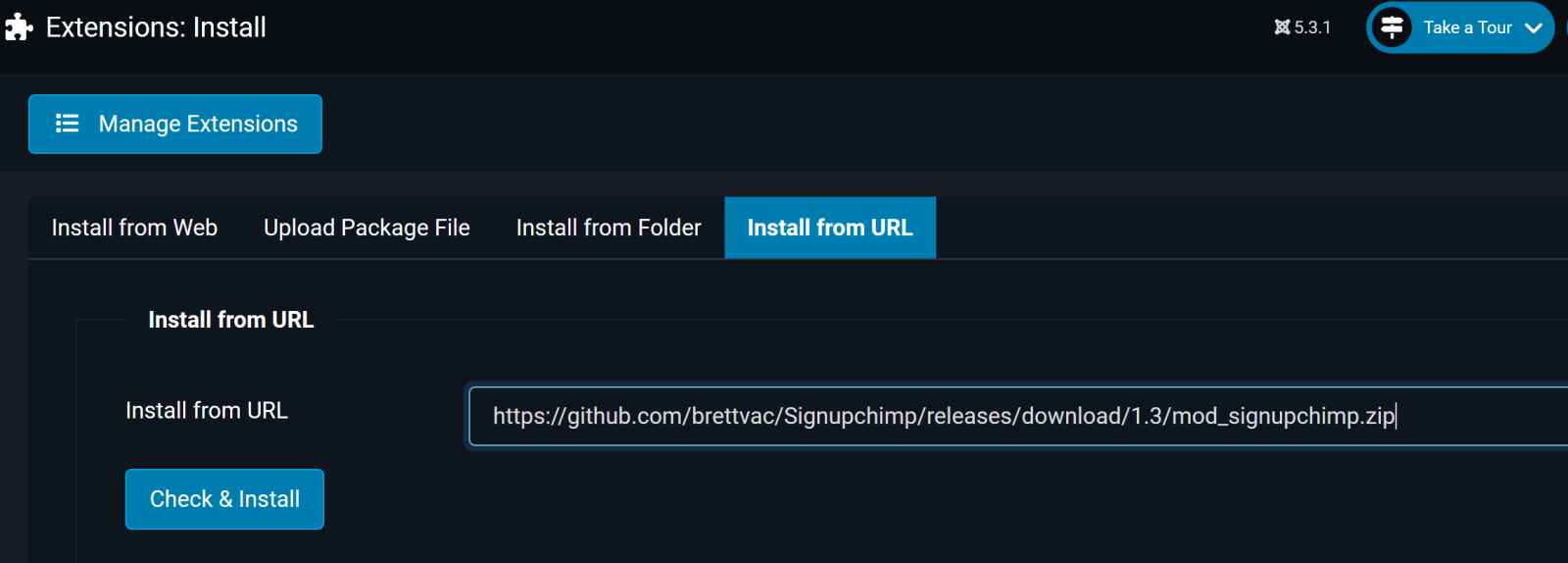
Next, you’ll want to go to Content > Modules and select Sign Up Chimp. This is where you’ll enter your credentials from MailChimp, optionally add tags to your subscribed contacts, and, crucially, set a redirect after successful subscription.
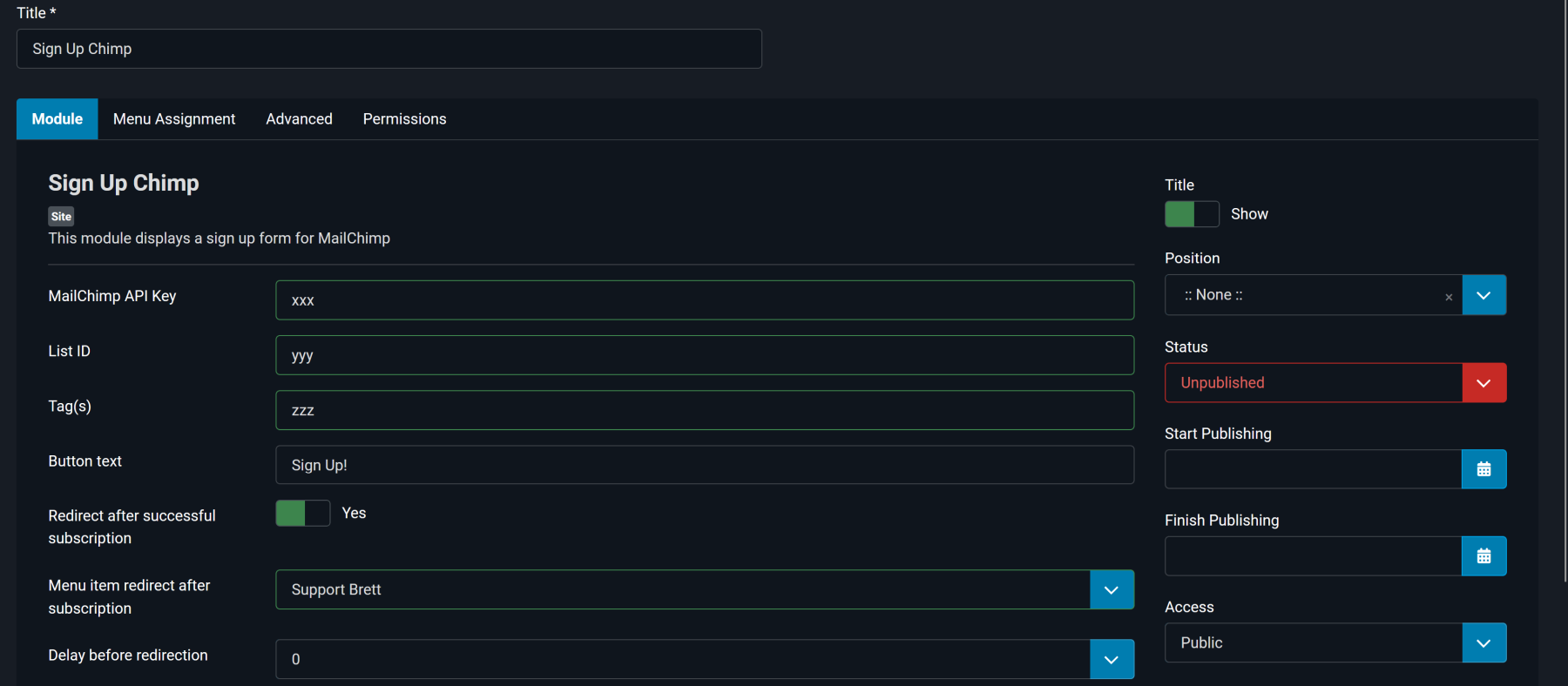
You’ll want to set the redirect to your sales page offer, of course, not a silly page containing a list of phobias.
Publish Your Tripwire
Then, you’ll need to publish this module to your opt-in page at a module position which is below your article text, such as main-bottom or whatever your template calls it.
And that’s it! Start sending traffic to your opt-in page, collect e-mails, and sell millons$$$ worth of product.